When I was in my 20’s, I could recall who said what in a meeting that took place several months ago, without referring to the minutes. Now, I’m not sure if it is due to age, advances in technology, or pure laziness, but I can’t be bothered to keep tidbits of information in my brain. How many times have you come home from grocery shopping to find that you forgot something or bought something that you already have plenty in stock? I had these challenges before maintaining a shopping list.
Here are a few recommendations I have:
- Use a digital shopping list — and share it with your family
- Separate lists by store
- Maintain a “not-to-buy” list
- Maintain a “got-to-try-that” list
Digital Shopping Lists
To simply achieve the task of remembering what to buy, any scrap piece of paper would do. However, I recommend using a digital one not only to save some trees but for convenience.
There are many apps and tools out there that help you to maintain your shopping list. There are some that combine menu planning as well. I like using Google Keep for the following reasons:
- Simple to use
- Accessible from various platforms
- Collaboration – shareable with others
- Alarms can be set by date/time or location
- Free — just need a Gmail account
I recommend you to use any tool that especially addresses the first 3 features.
Simplicity
Simple is best. The features of Google Keep are to act as a virtual Post-It. You can enter text, links, pictures while sorting them by category, and even colour-code as necessary. There is also an assistant that guesses what your entry might be to help you save time typing.
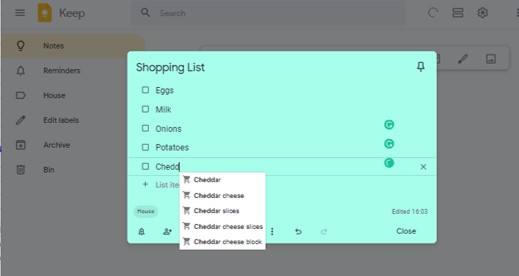
The purchased items can be ticked off while you are putting them in your shopping basket.
Accessibility
Being able to maintain lists on your PC when you are working, on your tablet in the kitchen, or on your smartphone when out shopping — having the list synchronize seamlessly and instantaneously across all platforms makes it very easy to use.
Collaboration
You can share the list with other members of your family so that they can add to the list or use it to pick up groceries. With Google Keep, just add their Gmail addresses as a “Collaborator”.
Separate List by Shop
Some items are better purchased at specialty shops rather than the supermarket, such as batteries. Separate the lists by the shop type to make the lists easier to read.
Maintain a Not-to-Buy List
In addition to a shopping list, I maintain a “not-to-buy” list. Sometimes I would find something on sale, and purchase a case of it to come home to find that we already have a couple of cases in stock. With limited storage space, I have found that using such a list helped me to prevent such accidents.
“Got To Try That” List
How many times have you come across something while watching TV or browsing a site that looks absolutely delicious that you just would love to try but is only available at a particular store? Although it might be in the best interest of my weight that I forget about it, I find using the location alarm for the notes to be convenient.
I simply create a note with a comment, URL and picture, and store name, with an alarm that sets off when my GPS is in the vicinity to remind me to pick up the treat.